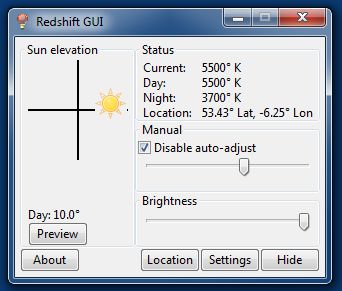RedshiftGUI
I’ve been using Redshift on my Linux machine for a while, and find it great. It reduces the strain on your eyes by adjusting the colour temperature of the screen depending on the time of day. A higher temperature is used during the day when there is natural light, and a lower temperature is used at night when you are using indoor lighting. Redshift calculates when to adjust the temperatures based on your co-ordinates.
The options for my Windows machine are not so good. I had tried F.lux but ditched it after a while because of the clunky interface, and because it was closed source. The Windows version of Redshift is a bit buggy, and hasn’t been updated as often as the Linux version.
I found RedshiftGUI today which solves all of my problems. RedshiftGUI is a fork of the Redshift project, and adds a rather nice GUI to the program. It also has a nice feature to adjust brightness as well as colour temperatures, which is handy when working late at night on LCD monitors. Monitors generally do not allow the user to adjust the backlight unlike to laptop backlights.