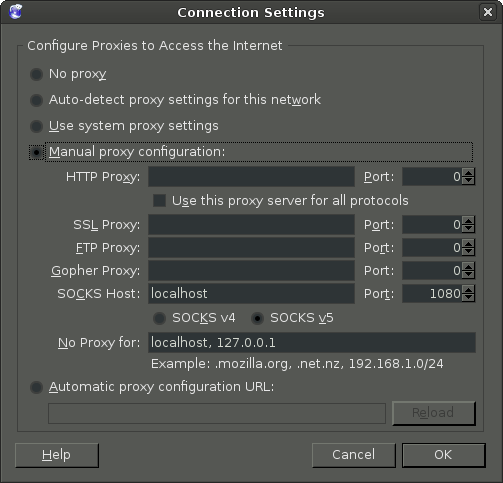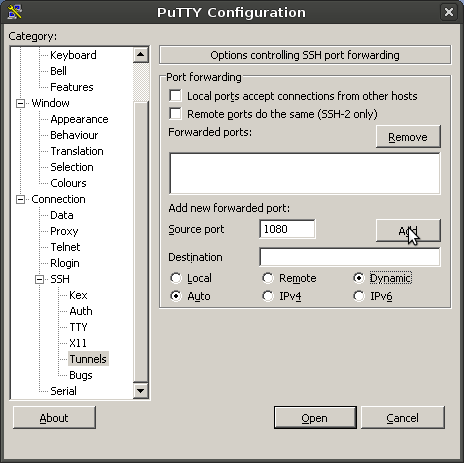SSH SOCKS Proxy
SSH is a method of connecting two computers securely. The protocol also supports tunneling of traffic inside the SSH connection. This enables us to setup a secure mini VPN in seconds. I run a SSH server on my router at home, which I use when I’m using internet connections I do not trust, or when I want to access devices behind my firewall.
user@client:~$ ssh server-D 1080
Now set your SOCKS proxy to localhost:1080 in your browser:
If you are using Windows, this can be done using either Cygwin or PuTTY.
The configuration for PuTTY is shown below.
**  Bear in mind, that while all your traffic is now proxied, your DNS lookups are not.
Bear in mind, that while all your traffic is now proxied, your DNS lookups are not.  **
**
If you are using Firefox, consider setting network.proxy.socks_remote_dns to true in about:config to force Firefox to send DNS lookups to the remote proxy.
If you are not using Firefox consider tunneling your DNS lookups, or look to a better VPN solution such as OpenVPN or PPTP over SSH.