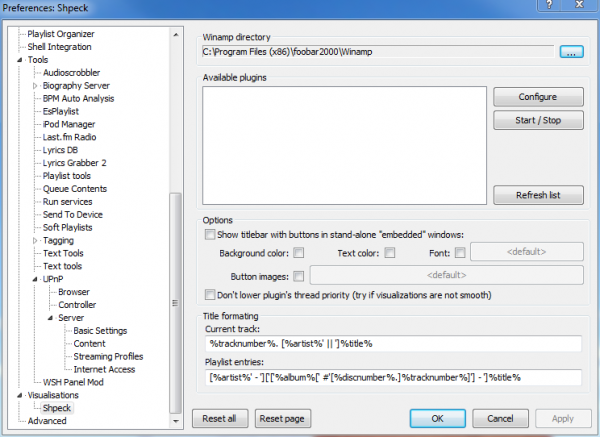Interfacing foobar2000 with LCD Smartie
If you use a LCD display on Windows, you are probably using LCD Smartie to control it. Unfortunately, LCD Smartie currently provides no easy way to interface with the latest versions of foobar2000. There were a few tricks you could do in the past which worked well, but most of these have died as versions changed and plugins were no longer updated. However, what does still work is emulating a Winamp API by using foo_vis_shpeck. foo_vis_shpeck is a plugin designed to allow you to use Winamp visualisations in foobar2000.
When you have Shpeck installed, head to the Shpeck configuration, where you can chose what tags you wish to display on the LCD screen. I want display the %artist% and %title% on my display, so ensure to have them in the current track title formatting.
Shpeck Title Formatting Configuration:
%tracknumber%. [%artist%' || ']%title%
Next step is to download and install LCD Smartie to _C:\Program Files_ or _C:\Program Files (x86)_ on a x64 machine. You will also need to download the Split Title plugin and install it to the LCDSmartie/plugins directory. Once you have that done, replace your config.ini file with this version, and tweak the parameters to suit your needs.
You should now be see the song title and artist on the LCD screen when you run LCD Smartie and foobar2000.
I’ve gone a step further to create a .bat file which I can run from inside foobar2000 using foo_run. Open notepad and paste the following into it and save in the foobar2000 directory called lcdsmartie.bat
@echo off START ../LCDsmartie/LCDsmartie.exe -totalhide :END
You can now create a new foo_run service pointed at lcdsmartie.bat. Put that icon on the toolbar, and you can now launch an invisible version of LCD Smartie to control your LCD.
If you don’t have a LCD display, you can always make your own using an Arduino and a HD44780 LCD.